AI Amazon Repricer
Boost your Amazon profits and avoid price wars with AI repricing
Selling on Amazon involves understanding a variety of essential terms and concepts.
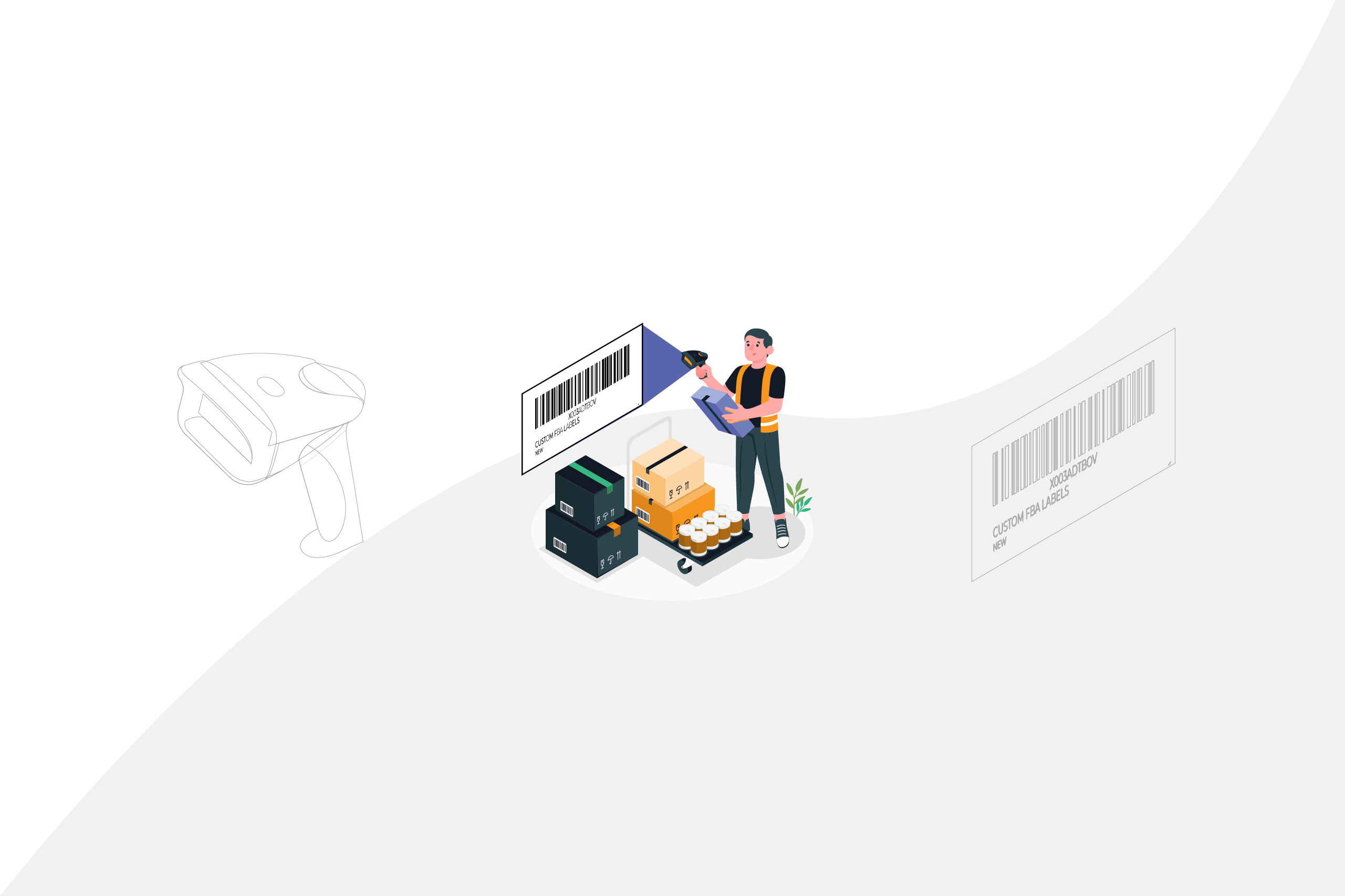
Selling on Amazon involves understanding a variety of essential terms and concepts. Beyond basic Amazon terms like FBA, FBM, SKU, and ASIN, Amazon sellers must also familiarize themselves with the FNSKU barcode, a key identifier for Amazon FBA sellers. This article will explore FNSKU, why it matters, and how it plays a vital role in Amazon inventory management.
The Fulfillment Network Stock Keeping Unit (FNSKU) is a barcode unique to Amazon’s ecosystem, essential for FBA sellers. This identifier links your inventory directly to your Amazon Seller Central account, helping Amazon accurately track and attribute your products.
In a marketplace crowded with products sharing similar designs and features, the Amazon FNSKU distinguishes your items from those of other sellers, reducing mix-ups and streamlining inventory management and fulfillment processes.
Inventory confusion can lead to challenges, such as incorrect attribution of inventory and sales, which may disrupt your business operations. Using the FNSKU barcode ensures your products are correctly tracked, securely linked to your account, and managed efficiently.
The primary function of the FNSKU barcode is to distinguish individual sellers’ products, especially when multiple sellers list the same product under a shared ASIN. Additionally, the FNSKU provides other valuable benefits for sellers:
Inventory Separation: The FNSKU barcode’s significant advantage is that it keeps each seller’s stock distinct. This unique identifier helps prevent inventory mix-ups among sellers.
Integrity Protection: This particular Amazon barcode allows sellers to maintain their business’s credibility and integrity. Since products are separated, customers’ risk of receiving counterfeit or substandard items from other sellers‘ inventories is reduced.
Accurate Seller Attribution: The FNSKU barcode ensures that each sale from a seller’s inventory is correctly attributed to them. Without this identification system, sellers may face inaccurate payouts or penalties, making the FNSKU essential for effective inventory management.
Simplified Inventory Tracking: Assigning an FNSKU barcode to each product empowers Amazon sellers with better control over their stock. This practice minimizes the risk of errors in order processing and enhances overall business efficiency, making the FNSKU a valuable tool for Amazon sellers.
It’s common to confuse FNSKU with ASIN and UPC, as all of these are identification codes used on Amazon; however, each serves a distinct purpose. Understanding the differences between FNSKU, ASIN, and UPC is essential for new sellers or those operating on multiple platforms. Knowing when and where to use each code within Amazon’s ecosystem can help you avoid costly mistakes.
Understanding the distinctions between FNSKU and other Amazon product identifiers like ASIN and UPC is vital for several reasons:
Amazon Compliance: Amazon requires FNSKU barcodes for products stored in their Fulfillment by Amazon (FBA) warehouses. Grasping this distinction helps you stay compliant and prevents potential delays in listing and shipping your products.
Avoiding Labeling Mistakes: Using the wrong code when labeling, such as UPC instead of FNSKU, can lead to inventory mix-ups, complicating stock management and processing returns on Amazon.
Efficient Inventory Management: Knowing which code to use and when improves product tracking and inventory management.
By understanding these differences, you can ensure smoother operations and reduce the risk of complications in selling on Amazon.
ASIN stands for Amazon Standard Identification Number. It is a unique identifier Amazon assigns to every product in its marketplace. This code is universal across Amazon’s platform and does not differentiate between sellers. When you search for any item on Amazon, you are essentially looking up its ASIN. This type of Amazon product identifier can be found on the product detail page.
Image Source: Amazon Product Detail Page
FNSKU, on the other hand, is seller-specific. While the ASIN identifies the product type, the FNSKU connects the product to a specific seller. For example, if three different sellers offer the same product, each will share the same ASIN but have a different FNSKU if they use Fulfillment by Amazon (FBA). This distinction is particularly important for accurate FBA inventory management and seller attribution.
UPC, which stands for Universal Product Code, is a type of barcode used to identify products. Unlike FNSKU, which is specific to Amazon, UPC is a globally recognized barcode utilized in retail stores and eCommerce. This allows businesses to identify products regardless of the marketplace they are using.
The UPC is a universal identifier and can be employed across various outlets, including online stores and traditional brick-and-mortar shops. For example, if you sell a product on your website or another eCommerce platform, the UPC will be the standard code.
The main difference between FNSKU and UPC is that UPCs are universal, while FNSKUs are exclusive to Amazon. When selling on Amazon as FBA sellers, using FNSKU is generally required to prevent mixing inventories with other sellers.
Generating an FNSKU barcode is essential for Amazon sellers to ensure accurate tracking and fulfillment of their products. Here’s a simple guide to help you obtain your FNSKU barcode.
Enroll in FBA: Sign up for an Amazon Seller account and enroll your products in the FBA (Fulfilled by Amazon) program.
Amazon’s Fulfillment Product Listing: Once enrolled in FBA, create a detailed product listing with essential information such as product title, description, images, and pricing.
Generate FNSKU Labels: After creating and enrolling your product listing in FBA, Amazon will automatically generate a unique FNSKU for each SKU. To print these FNSKU labels, follow these steps:
• Go to the Inventory menu and click on it. Choose “Manage Inventory” in your Seller Central account.
• Locate your product, click on the dropdown menu next to the product, and select “Print Item Labels.”
• Follow the prompts to download and print the labels for application on your product units.
To further assist you in understanding the process of creating, here’s a video guide below:
After obtaining your FNSKU barcode, you can use it to label your products. Here are some recommended options for labeling with the FNSKU barcode:
Self-Labeling: If you prefer to label your products yourself, make sure to use high-quality label paper and a printer that can print barcodes.
Supplier Labeling: Alternatively, you can send the FNSKU to your supplier and have them print it directly onto the packaging. This method saves time and ensures that your products arrive at Amazon and are already labeled.
Amazon Labeling Service: If the previous options are not suitable for you, Amazon offers a labeling service for a fee of $0.55 per unit. By choosing this option, Amazon will label each item upon its arrival. This service can benefit sellers who want to save time and ensure accurate labeling.
Amazon’s unique product IDs, like FNSKU barcodes, are crucial for order fulfillment and inventory management. Leveraging FNSKUs can streamline your operations and prevent costly errors, boosting your success on Amazon.
However, building a successful Amazon business involves more than product identifiers. To optimize your operations further, consider using Amazon seller tools like an Amazon repricer, keyword research tool, inventory management software, and feedback management systems. These tools are essential for maximizing efficiency and profitability, helping your business thrive in Amazon’s competitive marketplace.

Set up in minutes with the help of our customer success team, or reach out to our sales team for any questions. Start your 15-day free trial—no credit card needed!

