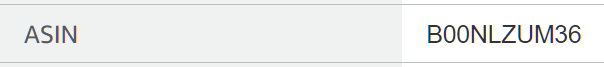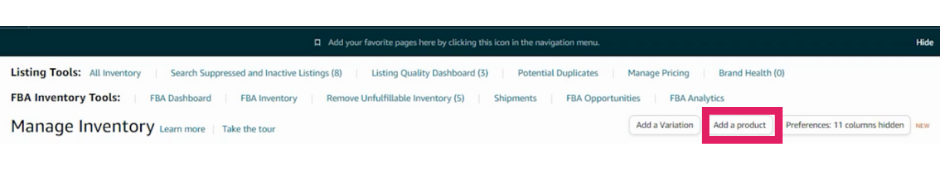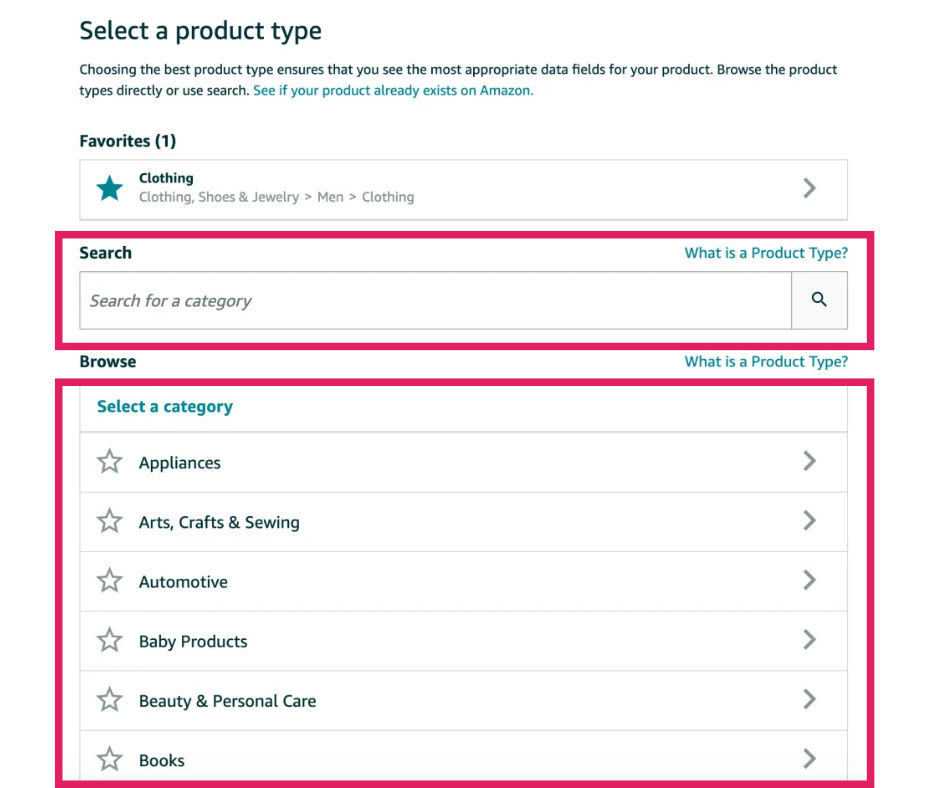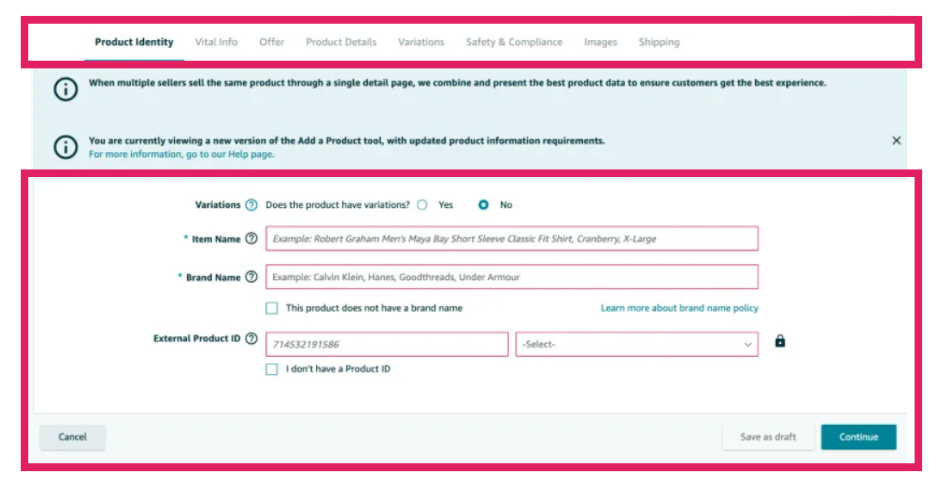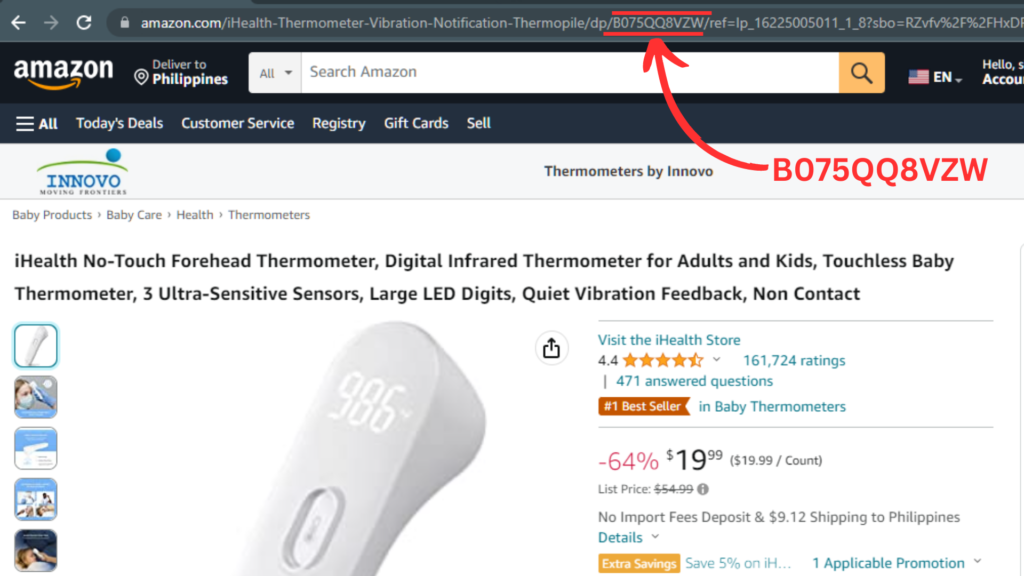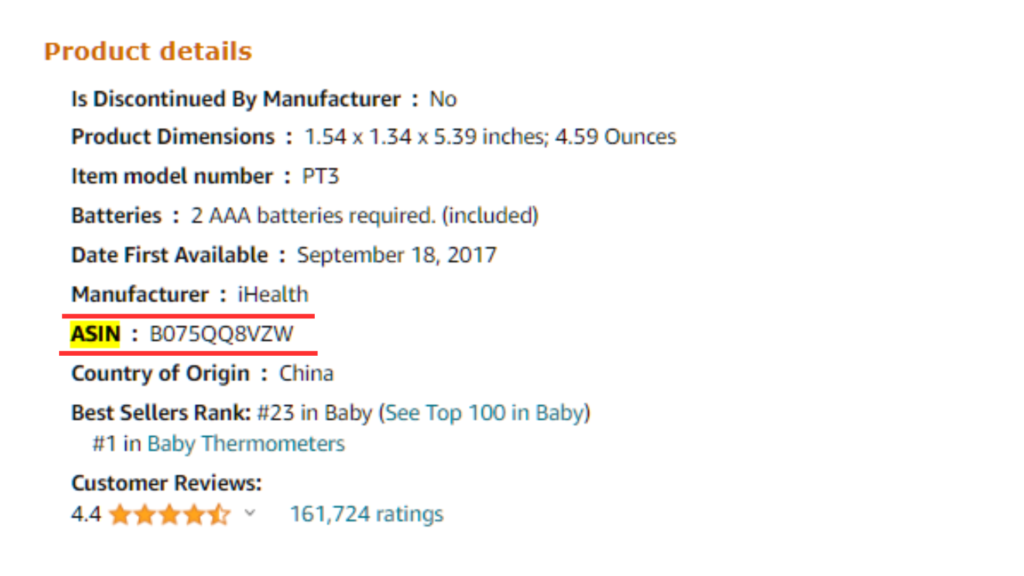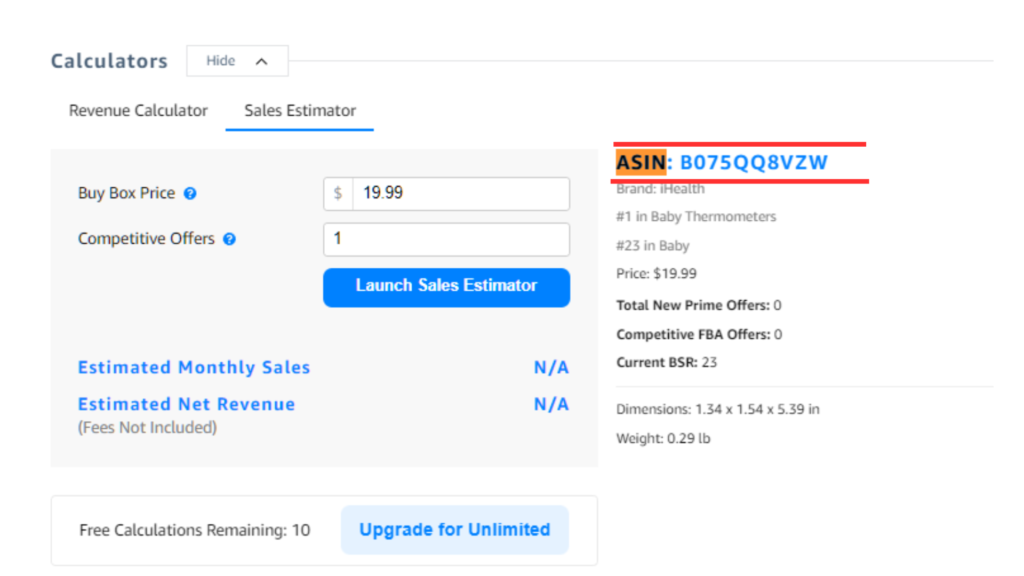AI Amazon Repricer
Boost your Amazon profits and avoid price wars with AI repricing
In order to succeed on Amazon, grasping essential terms pivotal to the online selling environment is crucial.

In order to succeed on Amazon, grasping essential terms pivotal to the online selling environment is crucial. Alongside familiar terms like FBA (Fulfillment by Amazon) and FBM (Fulfillment by Merchant), ASIN (Amazon Standard Identification Number) is another term that Amazon sellers will regularly encounter throughout their business endeavors. This guide delves into the essence of ASIN, the process of acquiring one, and its significance in your Amazon venture.
An Amazon Standard Identification Number (ASIN) is a unique alphanumeric code consisting of 10 digits assigned to each product or product variation in Amazon’s catalog. It serves as an internal catalog number for Amazon and is utilized to identify products on the Amazon retail website.
Image Adapted From: Amazon Product Detail Page – “Redragon S101 Gaming,” Screenshot taken March 4, 2024.
ASIN is primarily found on a product detail page and can be used to search for products on Amazon. While most products on Amazon have an ASIN, books typically use the International Standard Book Number (ISBN) instead.
The history of Amazon’s Standard Identification Number (ASIN) is closely tied to the company’s growth and expansion journey. When Amazon was initially launched in 1995, its main purpose was to sell books online. At its onset, Amazon heavily relied on the International Standard Book Number (ISBN) for its book listings, making it easier for Amazon to manage its database.
However, as Amazon broadened its catalog to include products such as CDs, DVDs, and electronics, it became evident that a new product identifier was necessary. Recognizing this necessity, Rebecca Allen, a software engineer at Amazon, developed ASIN in 1996. Since then, ASINs have become indispensable for Amazon’s operations, playing a critical role in identifying items sold both directly by Amazon and by third-party sellers.
Fast-forward to the present, ASINs are vital for functions like search, order processing, and inventory management, making them essential for Amazon’s smooth operation. However, it is worth noting that aside from ASIN, Amazon also utilizes various product identifiers such as Universal Product Code (UPC), European Article Number (EAN), Stock Keeping Unit (SKU), Global Trade Item Number (GTIN), and more.
Amazon ASIN offers various benefits for both sellers and buyers. Its importance in the marketplace, particularly for sellers, cannot be overstated. Here below are some of the advantages that ASIN brings to sellers.
Product Identification: ASIN serves as an identifier for products in Amazon’s voluminous catalog. Serving as a unique product identifier, sellers are able to list their products accurately, and Amazon shoppers are able to find the exact items they are looking for.
Listing Creation: To list a new product on Amazon, a seller must use an ASIN. ASIN number is required to create the listing. This unique product identifier is essential for visibility on the platform. Without an ASIN, sellers face significant challenges in showcasing their products to potential customers, restricting potential sales opportunities.
Enhanced Discoverability: ASINs streamline the search process for shoppers on Amazon, directing them to the desired product with ease. By simply entering the ASIN into the search bar, customers are promptly directed to the appropriate listing, ensuring a seamless shopping experience.
Inventory Management: Amazon sellers can efficiently manage their inventory items with the help of ASINs. By monitoring specific ASINs associated with their products, sellers can conveniently track stock levels and replenish their inventory as needed.
Order Processing: ASIN significantly streamlines the order processing workflow, enabling sellers to quickly identify and fulfill orders accurately by referencing the ASIN.
Performance Metrics: ASINs allow sellers to monitor product performance and sales metrics easily. Access to sales data, reviews, and other relevant metrics for each ASIN helps sellers optimize their listings and strategic planning.
By leveraging ASIN, Amazon sellers can improve product visibility, manage inventory more effectively, and enhance their operational efficiency, contributing to better sales performance and customer satisfaction.
Generating a new ASIN is not compulsory for each item listed on Amazon. Sellers can utilize pre-existing ASINs associated with the products they intend to list. However, if there is a necessity to create a new ASIN, here are the steps to follow:
STEP 1: You will need to log into Amazon Seller Central.
STEP 2: Once you are logged in, look for “Manage Inventory” under the “Inventory” tab, then click it.
STEP 3: You will be redirected to another page, and on that page, look for the “Add a product” button and click it.
Image Adapted From: Amazon Seller Central “Manage Inventory,” Screenshot taken March 4, 2024.
STEP 4: You will be redirected to another page where you will need to fill in information about your product, including the appropriate product category.
Image Adapted From: Amazon Seller Central “Add a Product,” Screenshot taken March 4, 2024.
STEP 5: You will then be prompted to enter product details, including the product name, brand, manufacturer, product description, and other product-specific product information.
Image Adapted From: Amazon Seller Central “Add a Product,” Screenshot taken March 4, 2024.
STEP 6: After you have entered all the necessary information, you will need to submit your product for approval. However, before submitting, ensure that you double-check all entered information for accuracy. Once satisfied, submit your product listing for Amazon’s review and approval. Upon approval, Amazon will allocate a new ASIN for your product.
Finding the ASIN of a product on Amazon is essential for sellers. Here are some efficient methods to quickly identify the ASIN:
The ASIN of a product can be found within the listing page’s URL. This method is direct and efficient, providing sellers with the information needed without hassle. For guidance, please refer to the image provided below.
Image Adapted From: Amazon Store, “Thermometer” Screenshot taken March 4, 2024.
In addition to the URL, you can also locate the ASIN of a product in the product information section. Simply use the shortcut CTRL + F and type the word “ASIN” to swiftly search for the product identifier within the product details. For reference, check the image below.
Image Adapted From: Amazon Store, “Thermometer” Screenshot taken March 4, 2024.
Another method to identify a product’s ASIN is to use a Chrome extension designed for Amazon. Numerous free Amazon seller tools exist as Chrome extensions, specifically aimed at highlighting a product’s ASIN directly on its listing page. This approach offers a convenient, automated way to access ASIN numbers without manually searching through product details or URLs.
Image Adapted From: Amazon Store, “Thermometer” Screenshot taken March 4, 2024.
ASINs serve as a valuable tool for both shoppers and sellers, facilitating the search for specific products. Yet, there are instances where a product associated with a certain ASIN might not appear in Amazon searches. Here are some common reasons why:
Amazon may suppress listings that violate its policies, such as selling prohibited items or infringing on intellectual property rights. Additionally, listings may be suppressed due to product quality or safety concerns.
Listing inaccuracies can prevent listings from being properly indexed for search. This can occur due to missing information, such as incomplete titles, descriptions, or images, which prevents the listing from being searchable. Additionally, incorrect categorization—placing a product in an unsuitable category—can diminish its search visibility.
Technical issues could be the culprit when an ASIN does not appear in Amazon searches. These may include system glitches, where temporary malfunctions on Amazon’s end hide listings, or indexing delays, where newly created listings require time to be fully indexed and searchable.
Products associated with an ASIN may be invisible in certain regions due to local availability constraints or regulatory compliance issues, affecting their visibility across different Amazon marketplaces.
To address the issue of an ASIN not appearing in Amazon searches, start by identifying the cause. Check Seller Central for any notifications or warnings associated with your ASIN. Lastly, for accurate resolution, reach out to Amazon Seller Support for further assistance.
Remember, a searchable ASIN is crucial for product visibility and sales on Amazon. Understanding why your ASIN is searchable and taking appropriate action ensures your products reach their target audience and succeed on the platform.
Use the existing ASIN to avoid penalties if an exact match already exists. However, if your product is entirely new, then you may create a new ASIN. Remember, never create a new ASIN for existing products, even with minor variations.
Reverse ASIN lookup is a method employed by Amazon sellers to identify the keywords their competitors use for their products. . Instead of searching for a product using its title or keywords, sellers input the ASIN of a competitor’s product into a reverse ASIN lookup tool.
The seller tool then provides a list of keywords associated with that particular ASIN, helping sellers gain insights into competitor strategies, optimize their own product listings, and improve their visibility on the platform.
It depends on what type of item you are selling and whether or not an ASIN already exists for it. If you are receiving your product from a retailer or distributor, an ASIN is likely to exist within Amazon’s catalog. It is also important to note that duplicate product listings sharing the same ASIN will automatically be merged by Amazon.
ASINs (Amazon Standard Identification Numbers) are unique identifiers generated by Amazon to facilitate the identification of products within its platform. On the other hand, SKUs (Stock Keeping Units) are internal codes created by sellers and submitted to Amazon to link products with their corresponding listings on the platform.
Unlike ASINs, SKUs are seller-specific and customizable, allowing sellers to track inventory levels, variations, and pricing according to their unique internal systems. While ASINs primarily focus on product identification within the Amazon ecosystem.
ASINs are essential tools that enable Amazon sellers to list, manage, and sell their products effectively on the platform, ultimately contributing to their success in the online marketplace. The information shared emphasizes the importance of ASINs, serving as valuable considerations for sellers when listing their products on Amazon.
Moreover, leveraging third-party seller tools is essential to further enhance your Amazon business performance. These tools serve as invaluable assets in refining your strategies, ultimately leading to enhanced success on the platform.
You can utilize tools such as an Amazon repricer, keyword research tool, inventory management software, and more. Integrating these Amazon seller tools into your operations empowers you to streamline processes, make informed decisions, and stay ahead in the competitive eCommerce landscape.

Set up in minutes with the help of our customer success team, or reach out to our sales team for any questions. Start your 15-day free trial—no credit card needed!