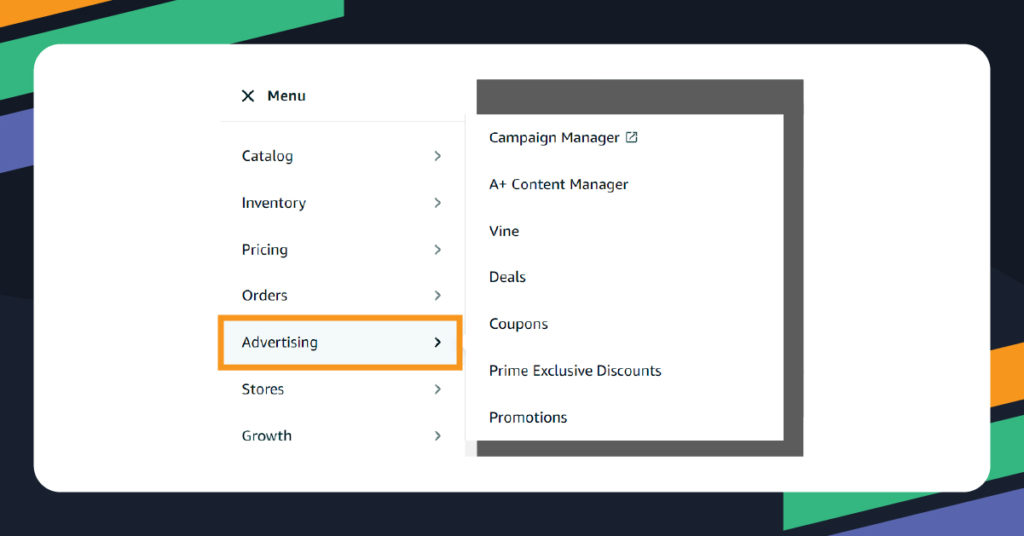AI Amazon Repricer
Boost your Amazon profits and avoid price wars with AI repricing
Without the right strategies, achieving success in Amazon’s competitive marketplace can be challenging.

Without the right strategies, achieving success in Amazon’s competitive marketplace can be challenging. In such a market, strategies like Amazon Lightning Deals can catch attention, drive traffic, and convert website visitors into buyers.
One of the most compelling ways to attract the attention of Amazon shoppers is through Amazon Lightning Deals. Because they are of limited-time and high-urgency, these best deals can create a sense of urgency that prompts immediate action, potentially boosting your sales and giving your products the visibility they need to succeed.
This article will delve into the intricacies of Amazon Lightning Deals, equipping you with the knowledge you need to use them effectively. We will cover what they are, its benefits, and how to make the most of them.
There are many Amazon Deals that sellers can use to market their products. The Amazon Lightning Deal is one of the most popular Deals sellers can use to improve their conversion. As its name would suggest, it is a type of deal that will only be available on the Amazon marketplace for a short period of time.
Amazon Deals are discounted product offers that are available for a limited time and in limited quantities. These best discounts and lowest price offers can last for as little as a few hours, emphasizing the need for shoppers to act quickly.
From an Amazon shopper’s perspective, the Lightning Deals are accessible via the Today’s Deals page or the Prime Day page. It is worth noting that for the latter, all deals are exclusive to Prime Members, a perk that adds significant value to Amazon Prime Day.
The Amazon Lightning Deals program allows online sellers and brand owners to boost their product visibility. When a product is featured as a Lightning Deal, it gains exposure on some of Amazon’s busiest pages, such as Today’s Deals. This prime product placement generates more interest and traffic for the seller’s product page.
However, increased brand visibility is not the only benefit Amazon sellers can reap from Amazon Lightning Deals. With the help of this particular Amazon Deal, sellers can experience the following:
Thanks to the time-sensitive nature of Amazon Lightning Deals, shoppers are prompted to act swiftly. The urgency these deals create motivates Amazon customers to make a purchase, fearing the item might sell out soon. This urgency leads to a higher conversion rate and increased sales.
Amazon Lightning Deals offer sellers a unique opportunity to clear out older or excess inventory. This approach can be more cost-effective than paying inventory removal fees or earning minimal returns through Amazon’s Liquidation program.
Amazon Lightning Deals can be a game-changer during major shopping events like Amazon Prime Day. The increased traffic during these times makes getting your products in front of eager buyers crucial, and Lightning Deals can help you do just that.
Amazon Deals, including Lightning Deals, help build brand awareness among consumers. When a product is featured as an Amazon Deal, more shoppers will get to know your brand and eventually purchase it.
Here are some key details to remember when creating your own Lightning Deal on Amazon.
Before setting up a Lightning Deal, ensure your Amazon Seller Central account meets the eligibility criteria. You must have a Professional Seller account and maintain at least a 3.5-star overall seller rating.
In addition to your selling plan and metrics, verify that your products also meet the following requirements:
Log into your Amazon Seller Central account, navigate to the Advertising menu, look for the Deals sub-menu, and click it. Once redirected to the Deals Dashboard, click “Create a new Deal.” You will then choose an eligible product and click “Select.”
Once you have chosen a product to promote, enter the schedule and click “Continue to next step.” For Amazon Lightning Deals, you will need to complete the “Deal Price,” “Discount per unit,” and “Minimum deal quantity.”
After choosing a product and entering the schedule, you must choose the image of the main product that will be featured on the Amazon Deals page and click “Continue to next step.”
Once you have selected an image, you should review the fee for your chosen deal. The fee will be charged once the Amazon Deal has finished running.
The last step is to review each section for accuracy. After that, you can click “submit deal” to submit the Lightning Deal for review. If your Amazon Lightning Deal is approved, you can check the schedule on the Deal dashboard a week before it is scheduled to run.
For a step-by-step guide on creating an Amazon Lightning Deal, watch the video below:
Preparation is the key when it comes to running Amazon Deals. To maximize your chances of success with your Amazon Lightning Deals, consider these essential steps:
Inventory management is a crucial component of your promotional campaign. When running a Lightning Deal, ensure you have enough product in your inventory. Remember that having low stocks at the onset of your campaign can disappoint consumers, potentially leading to negative reviews. However, overstocking can hurt your profitability, so strike a balance to avoid excess inventory.
Before submitting your price proposal for a Lightning Deal, ensure you are confident with your pricing. Prior to price submission, see to it that you have already calculated the profitability of your price offer. Once Lightning Deals are locked, you cannot change the price anymore. To help you determine a competitive price, use an Amazon FBA calculator.
While Amazon Lightning Deals are powerful promotional tools, you can amplify their impact by proactively promoting your Lightning Deals beyond the Amazon platform. Utilize social media platforms and email marketing to drive more traffic to your Lightning Deals. The more people learning about your Deals, the better.
After your Amazon Lightning Deal goes live, track key metrics like claim rates and conversion performance. Monitoring these will help you assess if the deal is meeting expectations and provide insights to improve future promotions.
Ensure you never leave money on the table when running a Lightning Deal. Underestimating stock levels when offering an Amazon Deal can lead to decreased profitability. Use historical sales data and consumer trends to ensure you have the right stock balance to meet demand.
For example, if your product sells 100 units in a week, and the trend report shows an increase in demand, you might want to stock 120 units.
Amazon Lightning Deals are designed to help you profit, not lose money. When pricing your product, it’s important to offer a significant discount, but be cautious not to discount products to the point that you are hurting your profit margin. Striking this balance, where you offer an attractive discount while maintaining a healthy profit margin, is key to ensuring there is still profit to be gained.
After your Lightning Deal ends, you should likewise reassess your pricing strategy and ensure that you remain competitive in the market. Utilizing an Amazon repricer can adjust prices to ensure that you stay competitive without undercutting your profits. Additionally, having AI repricing software at your disposal would mean a more accurate pricing approach and better results.
Amazon Lightning Deals can be a powerful tool when used strategically in a broader plan for long-term Amazon business success. While they may not provide an immediate profit boost, they can significantly enhance your brand visibility and organic search placement of your products.
Amazon Lightning Deals alone won’t guarantee consistent success. To gain a competitive edge, go beyond deals and promotions by leveraging various Amazon seller tools. These include repricing software, listing optimization tools, inventory management software, and feedback management tools.
By combining these tools with other marketplace strategies, you cannot only compete effectively in the market but also maximize your sales potential even after the deal period. This comprehensive approach leads to improved business profitability, stability, and growth, giving you a sense of strategic control over your business’s trajectory.

Set up in minutes with the help of our customer success team, or reach out to our sales team for any questions. Start your 15-day free trial—no credit card needed!